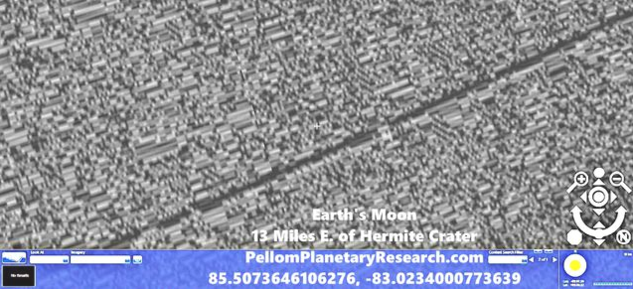Industrial Complex On Earth's Moon
Instructions for those who would like to experience finding and capturing your own images of the Industrial Complex that I, with the Lord's blessing, was fortunate enough to discover some years back on earth's moon. All knowledge is His.
1. Use this link to access the the Worldwide Telescope Web Client:
2. In the Web Client, to navigate to the moon start at the bottom left of the browser by clicking on the dropdown menu box with the word SKY above it then select PLANETS. In the next dropdown menu box just to the right with the word IMAGERY written above it select MOON.
3. With the moon showing in your browser, scroll to the north polar area, and zoom in and rotate as needed until you match the topography to that showing in the image at the bottom of this page. The white arrow points to the exact location of the industrial complex.
4. Once there you will only see a false shadow that has been painted by the powers that be at NASA to hide what is there. Simply zoom in tightly down through the shadow and you will soon see the diagonal alley-way shown on the below photo of the complex. By navigating around through the complex choose the image you want and then take a screenshot.
5. Paste the screenshot into a good photo editing software such as Photoshop, Gimp, or other software that will allow you to use adjustment tools like lighting, contrast, saturation, etc. to bring out the best image you can get. I use a software called Xara Xtreme Pro 5 for the first stage editing, then I copy and paste the image from there into another software that I use called PhotoScape X Pro for final editing. You can buy both of these products for a total of less than $100.00.
NOTE: For those unfamiliar with it, there is a free app called Google Earth Pro that you can use that really does a good job, but unfortunately in this app Google has painted over the industrial complex so thickly that you won't be able to obtain images from below the false shadow. Here's the link for downloading Google Earth Pro:
Google Earth Pro for PC https://support.google.com/earth/answer/168344?hl=en
ABOVE: This is what you are looking for looks like.
ABOVE: Zoom and rotate the globe while using the Worldwide Telescope App until it matches the topography you see in the above image. The white arrow points to the exact location of the industrial complex. Below is a short video showing you exactly how to capture your own images from Hermite Crater. Let me know how it went for you.
Copyright 2021 PellomPlanetaryResearch.com. All rights reserved.
For an example of how I go about capturing images of our moon I have made his brief screen-capture video to show you how to locate and capture your own images at Hermite Crater on earth's moon. NOTE: For best results use a PC with high definition and do not have too much light in the room so you can see the objects in the Worldwide Telescope Client browser. This is very important because the alleyway that the beings use in almost all cases will help you to see quickly whether anything is in a particular area of interest. If you have too much light in your room you could fail to see the alleyway.